
Current release: 1.1.8.5, July 2024, for Windows 10/11
© ARI Busto Arsizio
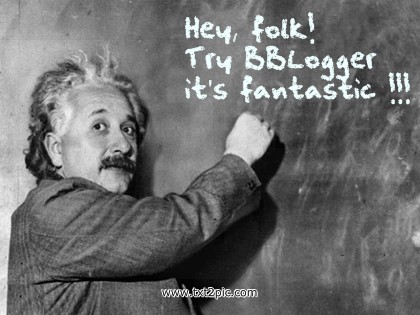 BBLogger, straordinario software freeware per la gestione di una
stazione Radioamatoriale e di e di SWL realizzato da Giorgio IK2VIW,
Pier Luigi (Gigi) IK2UVR, e Mauro IZ2BKT è disponibile per il download
GRATUITO per Radioamatori e SWL da questo Sito.
BBLogger, straordinario software freeware per la gestione di una
stazione Radioamatoriale e di e di SWL realizzato da Giorgio IK2VIW,
Pier Luigi (Gigi) IK2UVR, e Mauro IZ2BKT è disponibile per il download
GRATUITO per Radioamatori e SWL da questo Sito.
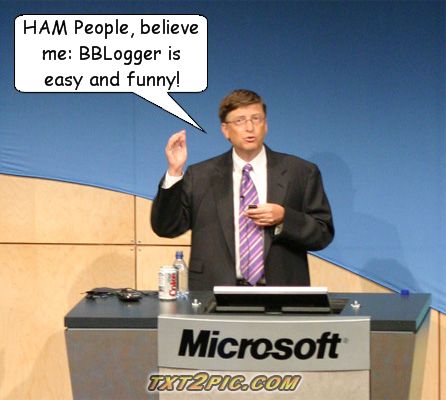 BBLogger, full featured freeware software for a complete
management of your Amateur or Short Wave Listener Radio Station made by
Giorgio IK2VIW, Pier Luigi (Gigi) IK2UVR, and Mauro IZ2BKT, is available
for download FREE from this Web Site.
BBLogger, full featured freeware software for a complete
management of your Amateur or Short Wave Listener Radio Station made by
Giorgio IK2VIW, Pier Luigi (Gigi) IK2UVR, and Mauro IZ2BKT, is available
for download FREE from this Web Site.Come la maggior parte dei siti web anche questo sito è stato trasferito su un server a massima sicurezza. Le versioni precedenti potrebbero non funzionare per incompatibilità con i nuovi protocolli di sicurezza nelle comunicazioni sulla rete, in particolare l'aggiornamento dei database. Vi consigliamo caldamente di passare alla versione più recente che, oltre alle nuove implementazioni, risolve i problemi di connettività. Inoltre vi consigliamo di passare a Windows 10 o a Windows 11 come sistema operativo. Windows 7 non viene più aggiornato dal 2020, pertanto non è in grado di interfacciarsi con i moderni siti che utilizzano i più recenti protocolli di sicurezza, che sono ormai la maggior parte. Anche BBLogger utilizza per il suo funzionamento siti che hanno questo livello di sicurezza, pertanto con Windows 7 BBLogger può funzionare come "stand alone software", ovvero senza attingere dati da fonti esterne. Inoltre la maggior parte dei nuovi software non funziona con Windows 7.
Like most part of websites, our one also has also moved to a max security server. Previous versions may not work properly, due to incompatibility with new security protocols in network communications, mostly about database updating. For this reason too, we strongly recommend to all Users to switch to the newest that, in addition to all new implementations, fixes connectivity problems. Moreover: we recommend also to install as O.S. Windows 10 or Windows 11 on your PC. Windows 7 is no longer updated since 2020, so it cannot interface current high security level web sites. With Windows 7, BBLogger can just work as "stand alone software", without getting data from external sources. Most part of new softwares don't work with Windows 7.
1. SETUP controlla che BBL sia chiuso altrimenti non permette l'installazione. Se un DB viene rimpiazzato da uno più vecchio il sistema lo attualizza alla versione più moderna. Migliorato il controllo versione programma / Setup checks BBL is closed, otherwise it doesn't allow to go on. When an old DB replaces a newer one the system updates the DB to latest version. New release check improved
2. FILE ADIF: aggiunto tag STATION_CALLSIGN. Ora oltre a .adi ora importa file .adif / STATION_CALLSIGN tag added. BBL is now able to import .adif files in addition to .adi files
3. BANDA 8m : aggiunta questa banda (range da 40MHz a 45MHz come da specifiche ADIF) / 8m band inserted (range: 40 to 45 MHz as from ADIF values)
4. CLUSTER: aggiunto supporto Cluster di tipo CC CLuster. Lo spot può essere inviato uno spot dalla finestra Nuovo QSO (F2) anche senza scrivere nella casella CALL, mentre non è possibile farlo direttamente dal cluster mentre è aperta la finestra Nuovo QSO per problemi di conflitto. In Selected Callsign e Selected Comments è possibile utilizzare i caratteri jolly. Nelle Options ci deve essere spuntato Check Calls e Check Remarks Esempi: II* segnalerà tutti gli spot con il dx call che inizia con II (II1GM, II2XX, ecc...). Se imposto il call con *75* segnalerà tutti i dx call che contengono 75 es. AO75AG. Se imposto il Comment con *FF* segnalerà tutti gli spot con il commento che contiene FF es. IFF-75. Se imposto il Call con II?RGM* segnalerà tutti gli spot con il call che inizia con II poi un carattere qualsiasi poi RGM e resto, es. II1RGM/6. Nella finestra di destra in situazione DXCC per banda aggiunti modi FT8, FT4, JT, FM, AM ai già presenti SSB, CW, RTTY, PSK, OTHER / CC Cluster added. A SPOT can be sent from New QSO window without fill the CALL box, while it's not possible to do that from packet cluster if the New QSO window is open because a conflict. In Selected Callsign and Selected Comments, when Check Calls and Check Remarks are enabled ,the user now can use the wildcards, e.g.:in Callsigns II* means all dx callsigns starting with II (Italy-Italy) characters. In Comments the string *FF* means any word containing FF, like LZFF-0152
5. BACKUP/RESTORE: Possibilità di impostare il numero massimo di backup da conservare. Nel nome di backup aggiunto anche ore e minuti per avere più backup anche nello stesso giorno.Verranno cancellati i backup più vecchi specificati e che iniziano con il nome di backup attuale. Se per esempio imposto 5 e il nome di backup è: E:\BBLogger_BKP\BBLogger_20240419_1800.zip verranno conservati solo i 5 backup (file zip) più recenti che iniziano con BBLogger_ presenti nella cartella E:\BBLogger_BKP. Se si imposta 0 (default) non verrà cancellato nessun backup vecchio. Nel nome del BACKUP aggiunte ore e minuti per poter avere più backup nella giornata senza modificare il nome. Nel RESTORE è possibile scegliere cosa ripristinare / now the user can set the max number of backups to save. Older backups will be erased. Nr. 5 means 5 Backups to keep, nr. 0 all backups will be kept. The BACKUP name now implements the time, in this way it's possible to save different BACKUPS in same day without changing the name. RESTORE procedure now gives the possibility to choose which data have to been restored.
6. RESTORE: Possibilità di scegliere cosa ripristinare (Immagini QSL, Database, Configurazioni e template) / the user now can choose what to restore (eQSL pics, DB, configurations and templates).
7. DXCC: Migliorato DXCC STATUS / DXCC STATUS improved
8. QSL VIEWER: Ora si possono salvare fino a 6 immagini. Note ed indicazioni d'uso: l'immagine 1 è utilizzata per l'import automatico delle immagini da EQSL per cui chi utilizza questo servizio è meglio non la usi (il tasto è colorato di giallo a differenza degli altri che sono verdi) - Non è possibile cancellare un'immagine se è già presente, deve prima essere cancellata con [Cancella Immagine QSL] - Con [Carica Immagine QSL] viene automaticamente caricata e salvata in QslImage con la posizione evidenziata dal tasto colorato - All'apertura viene caricata la prima immagine disponibile partendo dalla 1, esempio se carico l'immagine 3 e non ho la 1 e la 2 all'apertura verrà visualizzata l'immagine 3 / Now the user can save up to 6 QSL pictures. Position number 1 is reserved to automatic download from Web site www.eqsl.cc . The user can make scans of own paper QSL cards, even if they are multi-page and save the pics in the other 5 positions. Pics don't overwrite other pics, so if you want to delete a picture you have to use the Delete QSL Image Command. When requested the pictures are shown starting from nr. 1, if present, otherwise from first picture available for that QSO.
9. FAST QSO [F8 o da menu]: Permette di inserire velocemente e senza interruzioni i QSO manualmente o da WSJT e simili, i QSO inseriti verranno salvati temporaneamente in una griglia ed elaborati in background segnalando eventuali anomalie o controlli da effettuare. Spuntando l’opzione Internet verrà cercato il CALL nel callbook selezionato nella configurazione di BBLogger, per essere più veloci è possibile non spuntare questa scelta e se serve cercare i dati del corrispondente utilizzando la sequenza di tasti ALT+ENTER o SHIFT+ENTER, in ogni caso, in fase di salvataggio del log in background se mancanti verranno cercati automaticamente usando sempre il callbook configurato. / This new feature permits a quick insert of QSOs in the database, manually or from programs like WSJT-X. The QSO are temporarily stored in a buffer and elaborated in background. If some problems come out or come checks are necessary these conditions will be shown. Internet option allows the search of the callsign in the selected callbook. If this feature is skipped, the data won't be lost: ALT+ENTER and SHIFT+ENTER look for the callsign in the available callbooks (manual option) otherwise when the QSO is saved into the DB BBLogger looks for the data in teh available callbooks (automatic option).
10. NUOVO QSO: Aggiunto il tasto F12 per salvare il QSO. Aggiunto My WWL. Aggiunto import/export ADIF generico con incluso il My Locator (campo ADIF MY_GRIDSQUARE). Per OM, SWL e Spedizionieri il my locator eventualmente variato a mano nella maschera Nuovo QSO vale fino a quando: a) Viene chiuso BBLogger, b)Viene aperto un nuovo log, c) Viene creato un nuovo log, d) Vengono modificati i dati user. Aggiunta opzione per attivare/disattivare internet dalla maschera QSO del LOG Expeditionier / F12 key allows to save the QSO now in Hunter Mode like in Expeditioner Mode. My WWL allows to modify the default WWL. This new WWL is active until a) BBL shuts down, b) A new log is open, c) A new log is created, d) The User data are modified. Expeditioner Mode: added a key to enable/disable Internet from QSO window.
11. EDITOR SATELLITI: aggiunge o cancella satellite. [tasto “SAT List”] [Strumenti → Manutenzione e configurazione → Preferences → SAT list] / the use can now edit the satellite list with Notepad.
12. AVVIO: Velocizzato l’avvio di BBLogger / Start of BBL is faster now.
13. CONTROLLO AGGIORNAMENTI VERSIONE: Se c'è un aggiornamento viene segnalato e l'utente ha 3 scelte: a) - Aggiorna -> Viene portato sulla pagina di download, b) Posponi -> Il controllo per la nuova versione verrà fatto di nuovo solo dopo i gg impostati in Preferenze (default 30), c) Chiudi -> Il controllo viene fatto di nuovo all'apertura di BBLogger. È possibile controllare gli aggiornamenti manualmente anche dal menù Info. / CHECKS VER. UPDATE: if a new version of BBL is available the system show that. The user has 3 options: a) Update -> the user is taken to the Download page, b) Later -> a new check will be done after the number of days selected in Preferences (30 days as default), c) Close -> the check will be made next time BBLogger runs. Checks can be done also from Info menu.
14. INVIO DATI QSO: possibilità di inviare nuovamente il QSO a Clublog, HRDLog e QRZLog anche se già inviato in precedenza / now it's possible sending again the QSO data to Clublog, HRDLog and QRZLog even if already sent.
15. IOTA: corretta modifica QTH su call barrati con referenza IOTA / fixed QTH editing on slashed callsigns with IOTA reference
16. DLI Award: non più applicato il filtro località nella ricerca referenze / in DLI Award (Italian Lakes Award)when seeking a reference the filter based on the place is no longer enabled.
17. VARIE: migliorato il processo Check DB, e altre varie migliorie. / Check DB improved and other minor features added.
-
Risolto problema esportazione file ADIF di grosse dimensioni / Fixed a bug in export of large ADIF files
-
Aggiunti ulteriori messaggi di aiuto su errore nell'esportazione a LoTW / Added further error messages to help in export to LoTW
-
Velocizzato cambio call per accredito nell'Award USA_CA / Speeded up the "change callsign to be credited" command in USA_CA Award
-
Aggiornamento real-time per il calcolo degli Awards / Real time update in Awards calculation implemented
-
Inserito logo Patrocinio ARI / Inserted the writing "A.R.I. Patronage Granted"
-
In Modifica QSO, aggiunto tasto per visualizzare/inserire immagine della QSL / In "Modify QSO" added a key to insert/show the QSL card pics
-
Aggiunto tasto Stampa nella maschera di visualizzazione immagine QSL ricevuta / Implemented a print button in the QSL card viewer
-
Corretto bug per evitare doppia apertura della finestra NuovoQSO / Fixed a bug to avoid a double "New QSO" window opening
-
L'ora di conferma e scarico immagini di eQSL è stato ridotto a 5 minuti in più o in meno rispetto all'orario di inizio QSO (come da specifiche di eQSL) / The eQSL image confirmation and download time has been reduced to 5 minutes more or less than the QSO start time (as per eQSL specifications)
-
Corretto bug che non scarica immagini di eQSL se lo stesso QSO è doppio o inserito in più log /Fixed a bug about QSL images download in case of Dupe
-
Convertite chiamate http in https nel file di configurazione / Changed http to https in the Configuration file
-
Corretto bug ridimensionamento dati QSL OM->OM / Fixed a bug about resizing of the data window in QSL OM > OM module
-
Ridimensionamento automatico altezza righe griglia Log e Cluster in base alla dimensione del font selezionato / Automatic resizing of the grid rows according with used font size
-
Invio QSl via e-mail / Added the feature "Send eQSL via email"
-
Spostata configurazione UDP per rotore da Finestra QSO a Configurazione/Manutenzione -> Preferences /UDP rotator configuration moved from "New QSO" module to Configuration/maintenance menu
-
Quando si salva il QSO, possibilità di invio automatico dei dati del QSO fino a tre servizi UDP contemporaneamente / Implemented the UDP data sending to 3 different services when a QSO is recorded
-
In stampa log aggiunto l'export in formato CSV / Export in CSV format added to Print Log section
-
Nell'interfaccia WSJT aggiunto l'import di QSO in real-time da file ADIF generici / In WSJT interface added the import QSOs in real time from generic ADIF files
-
Risolto bug: in “Foglio Log” quando si salva un nuovo QSO ora è sempre visibile anche dopo averne modificato uno precedente / Fixed bug in "Log sheet": now the editing of a previous QSO doesn't prevent the view of a new QSO in the grid once saved
Ri. SWL
-
Risolto bug invio eQSL dagli SWL / Fixed a bug on eQSL sending from SWL
-
In Dati Ascolto SWL nell'invio a eQSL viene aggiunto il campo WKD e "In QSO with : " se compilato il "In QSO >" / In HRD data and in the eQSL to send, added the fields "WKD" and "In QSO with:" if the field "In QSL>" has been filled
-
In Dati Ascolto aggiunto l'import del call dal cluster con il doppio click sullo spot / In HRD data added the import of the callsign with a double-click on a packet cluster spot
25. STAMPA Etichette / Label printing
-
Stampe > Stampa Etichette > Stampa Etichette taggato di default "Raggruppa Call", se si toglie il segno di spunta rimane memorizzato il nuovo stato / In the Label printing facility now the option "Group Callsigns" is active as default
-
Per evitare la mancata visualizzazione dei nuovi qso salvati la finestra Nuovo QSO/Dati QSO si chiude in automatico se: / The Insert QSO window automatically shuts down to avoid the dsiplay failure of new recorded QSOs after the following operations:
2Sa) apertura di un log / opening a log
b)b) si richiama il file manager / opening the File Manager tool
c) si richiama la configurazione/manutenzione / opening the Configuration/Maintenance tool
31. Varie / Other
-
Nell'invio UDP in ADIF il campo SUBMODE verrà incluso solo se contiene dati / When sending UDP data in ADIF the SUBMODE field will be enclosed only if not empty
-
In Nuovo QSO i campi PROP, SAT Name e SAT Mode non verranno azzerati tra un QSO e il successivo / In New QSO the PROP, SAT Name and SAT mode fields won't be cleaned after a QSO.
-
Corretto calcolo QSO Totali / Fixed total QSO calculation
-
Risolti bug minori / Fixed some other small bugs
-
In QARTest Interface cambiato colore errore eQSL da giallo a verde / QARTest: changed colour of the warning "Error eQSL" from yellow to green
-
Risolto bug nel cambio call award IOTA per le conferme via LoTW / Fixed bug about changing callsign for LoTW confirmations in IOTA Award
-
Durante l’installazione controllo esistenza della cartella FilesAdif. Se non esiste verrà creata all'avvio / Creation of the subfolder "FilesAdif" if not detected
-
Controllo per evitare che BBLogger venga aperto più di una volta / Only one task of BBLogger allowed
-
Nel template etichette aggiunto il salvataggio di X, Y, Economy sheet, e le misure del foglio / Label Templates: X-Y coords, Economy sheet and sheet size saved
-
Velocizzazione ricerca duplicato IOTA in Nuovo QSO / IOTA dupe seeking in New QSO module sped up
-
Tolta la registrazione di MMVARI in avvio e aggiunta nel programma di setup / MMVARI registration in software opening moved to Setup
-
Miglioramenti minori dell'interfaccia WSJT / Minor mprovements in WSJT interface
-
Il programma di setup provvede a ripulire le cartelle temporanee eventualmente create da BBLogger / Setup program now cleans temporary subfolders
-
Migliorato l'accesso a File Manager, ora si apre dal menù principale / Access to File Manager immediate from main menu
-
Eliminato il bug che causava blocchi se nel cluster era spuntato controllo DXCC / Fixed bug causing lockdowns if DXCC check feature was active in Packet Cluster
-
All'avvio viene verificata la versione del database ed eventualmente viene aggiornato / At start the database is checked and possibly updated
-
Aggiunti link web di BBLogger nel menù Info / BBLogger web links in Info menu updated
-
Aggiornati i link in Favorite WebLink / Favorite BBLogger web links updated
-
Nella barra principale di BBLogger oltre alla versione verrà riportato il percorso del database in uso se diverso dallo standard / Upper bar shows now the path if not standard
-
Corretta ricerca duplicati in Awards di un Nuovo QSO / Fixed Awards dupe search in New QSO module
-
Tolto DCIN e DAIN dagli award in NuovoQSO perché non più attivi / Eliminated DCIN and DAIN Awards as no longer active
-
Corretto bug che causava un rallentamento in certe funzioni / Fixed bug that slowed down several functions
-
Ottimizzato import eQSL / Improved eQSL import procedure
-
Aggiunto programma di manutenzione (vedi Help on line) / Implemented a new Maintenance Tool (see Help-on-line)
-
Controllo DB: se non esiste viene automaticamente aperto il programma di manutenzione / DB check: if it's not found the maintenance program runs
-
Aumentati i controlli di coerenza su Backup/Restore / Improved the Backup/Restore consistency checks
-
Si tratta di un Full Setup per cui può essere installata o va ad aggiornare la versione precedente anche se datata, è sufficiente eseguire il setup. Con il restore la migrazione da un computer ad un altro è più semplice. This is a Full Setup, so it can be either installed "ex novo" or installed on a previous version. Just run the Setup. The "restore" procedure and the migration from a computer to another one is easier.
-
Controlla il sistema operativo: se inferiore a Win 7 non installa, se Win 7 visualizza un avvertimento che molte funzioni non saranno disponibili. The Setup cheks the O.S.: if the O.S. is Windows 98/XP/Vista, the software won't be installed. If the O.S. is Windows 7/8 the software will be installed but a warning will inform thas many features won't be available.
-
Controlla che sia installato il NET Framework 4.8. The Setup checks the presence of .NetFramework 4.8.
-
Crea un punto di disinstallazione nel Pannello di controllo -> Programmi e funzionalità, disinstallando da qui rimuove completamente BBLogger e sottocartelle. The Setup creates a new restore point. Uninstalling the software from this point the softwar will be completely uninstalled (folder and sub-folders).
-
Invio dati azimut ed elevazione ai rotori che utilizzano un software compatibile con il protocollo UDP di PSTRotator - I comandi si trovano nella finestra "Nuovo qso" dove in basso è stata aggiunta una riga per l'interfaccia. Se usata va verificato, sempre nella stessa riga, il numero della "UDP Port" e l'indirizzo IP. The software can manage the rotators that use a software compatible with the UDP protocol of PSTRotator - The commands are on the bottom of the "New QSO" window (F2): a new series of commands to manage the interface has been implemented. To use this feature please check the UDP Port number and thr IP address.
-
Corretto calcolo QRB in QARTest Interface. Fixed the QRB calculation in QARTest interface.
-
Corretto modifica data QSLr e QSLs con selezione multipla. Fixed QSLr and QSLs date problem in multiple selection.
-
Colorato di rosso [Ricerca per call] nella gestione stampe QSL/Etichette. In "QSL/labels management / Seek by callsign now results in red colour.
-
Aggiunto form opzioni di backup/restore. In "Backup/Restore" a form has been added to manage different options.
-
Aggiunto il backup di QARTestInterface.ini. Backup of QARTestInterface.ini added.
-
Aggiunto backup di satlist.txt (il file può essere aggiornato dall'utente). Backup of Satlist.txt added (it can be edited by the user with Notepad).
-
Aggiunto backup della cartella QslTemplate. Backup of the QSLTemplate folder added.
-
Aggiunto backup della cartella QslImage (opzionale e solo dei files non presenti nella cartella di backup - Backup incrementale). Backup of the QslImage folder added: this choice makes a copy of the folder where the QSL Images are stored. First time it saves the whole folder, next times it saves just the newest pictures.
-
Aggiunto backup della cartella FilesAward (tutti i files che non sono .mdb. Normalmente sono i file con le referenze Custom). Backup of Files Award folder for XML files (custom awards) added.
-
Aggiunto backup della cartella MyAward. Backup of MyAward folder added.
-
Nella maschera HRD SWL (F2): SWL HRD window (F2):
a) Aggiunta la sincronizzazione con WSJT-X, JTDX e MSHV naturalmente solo in modo ADIF, quindi, il HRD andrà salvato prima nel programma FT8 e automaticamente verrà importato in BBLogger dove sarà possibile completarlo con il CALL del corrispondente. Synchronization with WSJT-X, JTDX and MSHV softwares added. Of course only in ADIF mode, therefore, the QSO must be saved first in the FT8 program and it will automatically be imported into BBLogger, in which the User can complete the HRD with the correspondent's CALLSIGN.
b) Aggiunta sincronizzazione con i programmi CATBKT. Synchronization with CATBKT softwares added.
c) Aggiunta funzione Clipboard per importare automaticamente un CALL semplicemente selezionandolo da qualsiasi programma e premendo CTRL+C. Clipboard function added. This function allows to automatically import a CALLSIGN simply by selecting it from any program with CTRL+C.
-
Per gli SWL, nell’esportazione ADIF per QRZ.Com nel campo commenti verrà aggiunta la frase “In QSO with : CALLSIGN”. For SWLs: in the ADIF export for QRZ.Com the phrase “In QSO with : CALLSIGN” will be added in the comments field.
-
Aggiunto nell’export ADIF per QRZ.COM da File Manager il campo Note. A Note Field in the ADIF export file for QRZ.COM from File Manager has been added.
-
Corretto invio QSO a QRZ.com in presenza del carattere "&" in uno dei campi. Fixed a bug present in the sending of the QSO to QRZ.com when the "&" character was present in any field.
-
Aggiornati i link al nuovo sito https://www.aribusto.it . Updated the links to new https://www.aribusto.it website.
-
Migliorie varie. Various improvements.
 Nuova installazione e Aggiornamento tutto in un file: basta lanciare
l'eseguibile / Setup and Update all in one. Download
and run (EXE file)
Nuova installazione e Aggiornamento tutto in un file: basta lanciare
l'eseguibile / Setup and Update all in one. Download
and run (EXE file) Setup and Update all in one ver.
1.1.7.2 Download and run (EXE file)
Setup and Update all in one ver.
1.1.7.2 Download and run (EXE file) Setup and Update all in one ver.
1.1.6.4 Download and run (EXE file)
Setup and Update all in one ver.
1.1.6.4 Download and run (EXE file) Setup and Update all in one ver.
1.1.5.0 Download
and run (EXE file)
Setup and Update all in one ver.
1.1.5.0 Download
and run (EXE file) Setup (1.0.5.8 built 001 - Oct. 2021)
Setup (1.0.5.8 built 001 - Oct. 2021) release 1.1.3.9 (Nov. 2023)
release 1.1.3.9 (Nov. 2023) release 1.1.3.9
(Nov. 2023) *Please read "Warning: very important!" above
release 1.1.3.9
(Nov. 2023) *Please read "Warning: very important!" above release 1.0.5.8 (Oct.
2021)
release 1.0.5.8 (Oct.
2021) se il programma vi chiede di registrarvi quando lo siete già, installate l'ultima versione!
if the software asks you to register despite you already made the registration, please install the newest version!
il procedimento non è difficile, ma bisogna seguire bene i seguenti passi:
1) collegatevi a questo sito web: https://bblogger.boards.net/
2) nella schermata in alto a destra troverete: "Welcome Guest. Please Login or Register"
3) cliccate su "Register". Vi si presenterà una casella con bordo arancio nel quale scriverete la vostra mail, cliccate su "Continue".
4) Il successivo form va compilato nelle caselle con bordo blu, inserendo la password che avrete scelto in "create password" e ripetendola in "VERIFY PASSWORD". Password Strenght vi dirà se la vostra password è di complessità adeguata. Si consiglia di inserire almeno una lettera maiuscola, almeno un numero e almeno un carattere speciale (@,#,!, eccetera). Compilate poi i restanti campi: Nome, Data di nascita e genere e cliccate su "Continue".
5) Nella schermata successiva dovrete immettere il "Forum Username" nella casella con bordo arancio: questo username NON DEVE ESSERE la vostra email ma DEVE ESSERE il vostro Nominativo di Radioamatore o di SWL registrato. Attenzione, questo è tassativo: non verranno accettate richieste con Username diversi dal nominativo radioamatoriale o di SWL registrato. Spuntate le caselle relative alla privacy nelle finestrelle blu e cliccate su "Continue".
6) Comparirà un captcha che verifica che non siete un robot e alla fine arriverete nella pagina "Pending Registration". Nel riquadro con bordo arancio potete inserire un messaggio per il moderatore se volete. Cliccate su "Continue".
7) La pagina successiva è quella di attivazione del servizio. Vi sarà richiesta la mail e il codice di attivazione, quindi guardate nella posta e vedrete che sarà arrivata una mail da Pro Boards (controllate nella cartella SPAM se non la trovate) che contiene il codice di attivazione. Potete fare copia e incolla nella casella "ACTIVATION KEY" e premere il pulsante "Activate", oppure in alternativa potete cliccare sulla lunga stringa che comincia con "login.proboards.com/activation/eccetera..." che troverete sempre nella mail. Se tutto è andato a buon fine nella pagina seguente vi sarà scritto "SUCCESS". Riceverete comunque una mail di conferma.
8) C'è ancora una cosa importante da fare: collegatevi al forum con le vostre credenziali e cliccate su "Profile" nella barra sotto il logo di BBLogger, si aprirà una finestra "View profile - vostrocall", cliccate poi su "Edit profile" in alto a destra di questa finestra. Qui se volete potete caricare la vostra foto o un avatar, e inserire i vostri dati personali agendo sulle varie linguette "Personal", "Social", e altre personalizzazioni, ma quello che è importante è cliccare su "Notifications": vedrete tutta una serie di preferenze, tutte disabilitate, ovvero su "never", ma le prime due, New Thread e New Post vanno abilitate ponendole su "instant" o "smart", altrimenti non vedrete i vari post nella vostra casella di posta elettronica. Se lo ritenete, potete selezionare "daily" per vedere insieme tutti i post della giornata oppure "weekly" per tutti i post della settimana.
Buon Forum a tutti
Qui
troverete un video esplicativo su configurazione e manutenzione realizzato da Mauro IZ2BKT
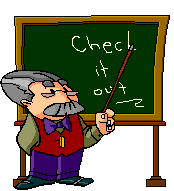 Statistics
Statistics
Per favore registratevi come utenti di BBLogger , è molto importante per le nostre statistiche. La registrazione non comporta alcun obbligo per voi: il programma è completamente gratuito e funziona perfettamente anche senza registrarsi, ma non potrete ricevere gli aggiornamenti dei vari database. I vostri dati non saranno ceduti a terzi e non riceverete mail indesiderate. Compilate ed inviate il modulo on line. Gli aggiornamenti dei database sono automatici, ma solo per gli utenti registrati. Se ciò non dovesse accadere, installate gli aggiornamenti Windows, compresi i facoltativi. Per cortesia: la registrazione va fatta UNA SOLA VOLTA, e sarà valida anche per tutte le future release: se il programma non vi chiede più di registrarvi e se siete in grado di ricevere gli aggiornamenti dei database significa che la vostra registrazione è andata a buon fine e quindi non dovete mandare di nuovo la richiesta. E' una perdita di tempo sia per voi che per noi: ogni giorno arrivano form da persone che sono già registrate, e sono quasi esclusivamente italiani. Se vi siete registrati ma il programma continua a chiedervi di registrarvi dovete installare la nuova versione: non mandate un altro modulo ma contattate ik2uvr@aribusto.it per le indicazioni.
Please register as BBLogger User filling and sending on line the registration FORM, it is very important for our statistics and to improve the software. The Registration does not imply any obligation, the software is FREE and fully functional also without Registration, but the registered users can get the automatic updates of the databases. Your data won't be given to third parts, and you won't receive unsolicited mails from us. The registration must be done ONCE, unregarding the release of the software. It is valid also for further releases. If the registration is successful the software no longer asks you to register. In this case you don't need to send the Registration Form again: it will be a waste of time for you and us. If the software keeps asking you to register please contact ik2uvr@aribusto.it .
Se sei Radioamatore o SWL
![]() HELP Italiano
by I3LTT
HELP Italiano
by I3LTT
![]() HELP English:
hit F1 from software to enter Help-on-line multi-lingual support
HELP English:
hit F1 from software to enter Help-on-line multi-lingual support
| CAT Software (Omnirig for BBLogger: do not install it from Omnirig web site) |
|
|
|
|
|
|
|
|
||
|
|
||
|
|
||
|
Help - The Help is On-Line (hit F1 in BBLogger) -
|
||
| Se avete problemi di aggiornamento (utenti di vecchie versioni) scaricate il nuovo programma di aggiornamento e decomprimetelo nella cartella di BBLogger - If you have problems about the automatic update of the databases (users of old versions) please download this file and decompress the ZIP archive into the folder where BBLogger is. | ||
|
|
||
|
|
||
 Caratteri
True Type con Ø -
Slashed zero TT Font
Sets Caratteri
True Type con Ø -
Slashed zero TT Font
Sets |
||
|
|
||
|
Per chi ha
problemi di vista/For people with vision problems: BBVoices: BBLogger talks! BBLogger can announce the incoming spots in your language! Click on the loudspeaker to hear a demo, click on the flag to download the set. |
||
|
|
|
|
|
|
|
|
|
|
|
|
|
|
|
|
|
|
|
|
|
|
|
|
|
|
|
|
|
|
|
|
|
|
|
|
|
|
|
|

|
|
|
| Decomprimete il file ZIP nella cartella "Sounds" / The downloaded archive must be decompressed in the "Sounds" folder of BBLogger | ||
|
BBLogger funziona solo se è installato .Net Framework versione 2.0 o superiore. Requisiti minimi di sistema: CPU Pentium II con almeno 256 MB di RAM. O.S.: Windows 7 (solo come stand alone software)/Windows 10/11. Spazio richiesto su Hard Disk: 320MB senza immagini QSL. |
||
|
BBLogger runs only with .Net Framework 2 or newer. Minimum hardware setup: CPU Pentium II with at least 256 MB RAM; O.S. Windows 7 (as stand alone software), Windows 10/11. Hard Disk occupation: software: 320 MB, without QSL images. |
||
Istruzioni per l'aggiornamento: decomprimere il file zippato nella cartella "BBLogger" sovrascrivendo i files presenti. Importante: salvate sempre una copia dei files sostituiti in un'altra cartella prima di procedere all'aggiornamento.
Directions for the update: unzip the files in the archive into the folder "BBLogger", overwriting the existing files: Important: always save a copy of the replaced files in another folder before to go on with the update.